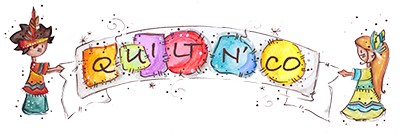Do you want to dabble with embroidery patterns but are intimidated by the learning curve? Are you looking for a versatile piece of sewing technology that gets the job done quickly, even for beginners?
You’re in the right place!
Selecting your first sewing machine can be both exciting and intimidating. A beginner’s best sewer should be one that is durable, beginner-friendly while creating excellent quality stitches. While deciding on your first sewing partner, you will have to consider the features that would be vital for you, depending on your working projects.
In this article, we will go over the top 6 embroidery machines on the market for beginners.
Let’s dive in!
1. Brother SE700 Computerized Sewing And Embroidery Machine
What I Like
Brother SE700 exemplifies the high quality of sewing and embroidery designs. I could churn out even the complex embroidery designs neat, fast, and convenient from the first week.
Friendly User-Manual
The user-manual helps in gaining confidence with the machine, especially with the numerous explanatory diagrams.
Touch-Screen Display
The display allows selecting the inbuilt color palette or changing the color patterns of the embroidery designs. The touch-screen interface is intuitive. I believe that even my granny would be fluently operating the machine in no time!
Free-arm
The extendable free-arm option and designs are an enormous advantage for working on sleeves and pants.
High-level Automation
The machine makes most of the work automated. I especially love the automatic needle threader, which is a rarity in this price range.
What I Dislike
I experienced needle breaking because of inappropriate thread tension. I have learned that the machine works smoothly only with very accurate thread tension.
Not a machine for Quilts and Denims
It’s not suited for sewing quilts or embroidering denim. It may get stuck. Walking-foot could have solved this problem.
Lack of Foot-pressure Adjustment
It is not possible to adjust foot-pressure, making it difficult to work with a larger variety of fabrics, especially elastic fabrics.
Embroidery Hoop Dimensions are Constraining
The 4 X 4 embroidery hoop places constraints on your creativity.
Who Should buy
This is not a machine for professional embroidering. If you seek to use it for heavy-commercial designing, it won’t take the load. It’s slow for that kind of work.
2. Brother PE550D Embroidery Machine – For Kids
What I Like
This sewing machine allows you to create endless elegant designs with consistent results.
You can go all out and choose from the wide range of border, floral, kids, holiday, and decorative alphabet designs.
You can also give your project the classic Disney touch by selecting one of the 45 Disney and Disney-Pixar collections exclusive designs.
Super-Easy Functionality
Due to its simple mechanism, even your four-year-old can efficiently operate this machine.
The USB Port and Internal Storage Option
Are you not satisfied with the designs provided with the sewer? Not an issue.
You can import designs from ibroidery.com via the USB port equipped with the sewing machine.
The machine also comes with a built-in memory that allows you to store several designs of your preference.
Embroidery Workspace:
The Brother PE550D comes with a 4 x 4 embroidery work area.
The sewer also comes with in-built alignment tools and a grid sheet to help align the needle with your design.
You can never go wrong with your design alignments.
Reasonable Price
You do not need to spend a significant amount of money to make your child happy. The affordable price of this machine is another benefit that is worth-considering.
Easy To Manage/Place
PE550D is light-weight and can fit most small spaces; therefore, it is effortless to manage and work on it.
Variety of Fonts
The machine comes with a range of fonts that can be lined-up in a curve. These fonts are available in various sizes, i.e., small, medium, and large.
Also, it displays a lowercase and capital case as well as different symbols and numerics.
Automated Needle Threader
This machine’s needle threader is entirely automatic, which means that your kid can effortlessly practice easy threading without difficulty.
LCD Screen
The PE550D has a 3.2” LCD color touch screen.
The screen allows you to select the thread color options from the color palette, and you can even preview the color combinations before getting to sew.
Detailed Instruction Guide
The PE550D is designed to be beginner-friendly, and they have gone all out to make sewing as easy as possible for novice sewers.
The machine comes with a detailed instructional DVD and a user manual (in English and Spanish.
Both features are designed to provide you with step-by-step directions on how to use the machine
Further, if you face any issues working with the sewer, you can call the Brother helpline to help you solve the problems with ease.
Includes Accessories
This machine comes with a variety of helpful accessories.
What I Dislike
Even with its three little LEDs, this machine doesn’t give you that light you expect from its feature.
Needs constant maintenance
You need to oil it regularly, which can be a time-consuming task.
Who Should buy
It’s also a great sewing machine for kid’s. The Disney and Disney-Pixar collections make it a unique choice for those looking for a sewing machine for kid’s embroidery.
Finally, the automated features and the detailed instructions make it an ideal beginner-friendly sewing machine.
3. Brother PE535 Embroidery Machine – Best For Beginners
What I Like
The PE535 comes with 80 built-in designs and patterns.
The choices are limitless with the border, kids, floral, decorative alphabets, and holiday designs.
Furthermore, you can access ibroidery.com for more designs and patterns.
Built-in Lettering Fonts:
With the PE535, you have nine font options.
There are three font options for English, while three others are in Japanese characters.
The fonts are available in small, medium, and large sizes.
And there are also the lower and uppercase fonts for convenience.
You can also edit the lettering fonts to play around and experiment.
You can alter letter spacing, you can place fonts on multiple lines, and you can align text to fit curves or position them at the desired angle.
Ibroidery.com access:
The PE535 provides you access to ibroidery.com to access thousands of designs and go creative with your designing capabilities.
With ibroider.com, you will gain access to flashy fonts and high-quality comic designs, including Disney, Disney-Pixar, and Marvel.
LCD Touchscreen Panel:
The PE535 comes with a 3.2” inches LCD color touch-screen panel.
You can preview your embroidery design with exact color combinations before you start sewing.
You also have a built-in color palette to choose various colors for your designs.
Altering the colors and changing functions is effortless, thanks to the touch screen panel.
USB to import Designs:
Suppose you prefer loads of design options and possibilities, no worries.
The PE535 comes with a convenient USB port to import designs to your sewing machine effortlessly.
You can even save the imported designs, as the sewer has a built-in memory.
Automated needle threader:
An automatic needle threader function is highly advantageous in any sewer.
It is a sure time-saver, especially when you get to work on big projects or intrinsic designs with numerous thread changes.
You have to just pass the thread through the thread guide up to the needle, and with just a touch of the lever, the sewer can thread your needle in an instant.
Portable & Compact:
The PE535 is pretty compact and lightweight.
You can easily carry it around, and it will not occupy much space.
What I Dislike
The PE535 is crafted for embroidery purposes only.
If you are looking for a multi-functional sewer, then this is the right choice for you.
If you are looking for an exclusive embroidery machine, then this can be a good pick.
Not ideal for advanced sewers:
The PE535 is designed to be beginner-friendly. The sewing machine can work ideally for novice and intermediate sewers due to its easy to use features and less complicated functionalities.
However, expert sewers may not find this model suitable for its limited features and functionalities.
Limited Work Area:
The sewing machine comes with a 4 x 4 workspace.
The workspace can be sufficient enough for small designs.
However, if you are working with large projects and quilts, the restricted workspace can be highly disadvantageous.
Nevertheless, it comes with alignment tools and a grid sheet to help place the needle perfectly aligned with the design.
Who Should buy
The PE535 provides unlimited access to embroidery designs and features, which is truly impressive. The beginner-friendly features make sewing effortless for novice sewers.
With a few essential downsides in versatility and limited workspace, we can confidently say that the positives outweigh the negatives.
What more could you look for?
This sewing machine can be a great entry-level choice to work with.
4. Janome Memory Craft 400E Embroidery Machine
What I Like
The Janome 400E comes with 160 high-quality designs, six fonts, and two- and three-letter monograms. Furthermore, you can import designs using the built-in USB port.
You can access limitless design and get creative on your project.
LCD touchscreen panel:
The LCD color touchscreen panel is convenient to use.
You can edit designs effortlessly like a breeze.
You can alter image sizes, rotate, group, and flip images. You can even copy and paste designs.
Since it is a color panel, you can view the thread colors and preview the design before sewing.
Top-load bobbin system:
The top-load rotary hook bobbin system is easy to set up and convenient to use.
All you need to do is drop in the thread, guide it through the thread guide, and lock the bobbin.
There is a built-in cutting blade that can instantly cut the thread once the bobbin is full.
It also has an built-in bobbin sensor, which can detect the thread availability and let you know if the bobbin needs a refill.
Automated needle threader:
The automatic needle threader function can thread your needle in no time.
The sewer function is automated to stop instantly if the thread breaks or empties.
Stitch Speed:
The Janome 400E can stitch at a speed of 850 SPM.
Along with the customizable jump thread trimming and flexible hoop positioning, this speed can help you achieve laser-sharp precision stitches with ease.
Large workspace:
The 400E comes with a workspace of 7.9 x 7.9 inches.
The large workspace makes it super easy to work on large embroidery designs.
If you are working on an even larger design, you can use the adjustable hoop positioning function to accommodate the same.
What I Dislike
The foot pressure cannot be adjusted. This is a real downside and can be highly inconvenient for beginners.
Complicated Automated threader function:
The sewer comes with an automatic threader feature. However, the threader system seems to be more complicated and might take some time for the novice sewers to get the hang of it.
Pricey:
The 400E is quite pricey when compared to the other models with almost the same features.
Who Should buy
It has a large workspace and comes with loads of customizable options.
That said, the machine can be a bit too complicated for beginners.
If you are an absolute beginner, probably you can try to go in for a much cheaper alternative.
The sewing machine can be a bit heavier on the pocket, but worth the investment.
5. Brother PE800
What I Like
Sufficient touchscreen size helps you to manage everything in one place.
Monogramming Feature
You can make changes in threads within no time. Moreover, it enhances productivity.
Monogramming is one of the easiest things to do with Brother PE800, as you can make changes in the letter placement at any time.
It offers plenty of monogramming features, such as placing letters in an arc or on tinted shapes and angles.
Everything You Need in the Package
Within the package, you would be able to get four bobbins and a complete needle set.
The most popular feature of PE800 is it comes with an automatic needle threader that can help you in passing threads through needles without much effort.
You can get a cleaning brush, bobbin cover, dust cover, and seam ripper within the package.
Easy Instructions
The overall setting up and using the process of this machine is extremely easy.
You get an instruction manual with the help you can learn about every single feature and detail about this machine.
Diverse Templates
It offers the option for selecting desired embroidery patterns from the listed ones.
Supports All Projects
You can carry forward high-end projects of embroidery with the help of this machine. Hence, you will face no issues with it.
The inner working motor offers robust support and can easily manage to work with hard materials such as Denim and more.
USB Port Support
It has a pre-installed USB port, with the help of which you can connect to the power supply.
What I Dislike
It does not support usage with metal material bobbins.
Inefficiency in Timely Design Completion
Single colored designs also take the same time for completion as multi-color designs, leading to time management issues.
Lagging of Screen
LCD tends to freeze which leads to work disruptions.
Limited Threads Usage
The machine does not support embroidery work with every thread, and you can only use limited threads.
Who Should buy
Yet it’s one of the best and most reliable embroidery machines in the market.
Conclusion
Choosing an embroidery machine can be overwhelming, especially for beginners. But selecting a good one is not something you should take lightly. Having the right embroidery machine will not only help you learn faster but better.
The list above results from hours of research to ensure that you have the best machines in the market laid out.
Rest assured, you have all the information you need to make the right pick. So, take your time and review the list above. Write down your requirements and budget in mind.
Do this, and you will no doubt find the perfect embroidery machine you’ve been looking for.